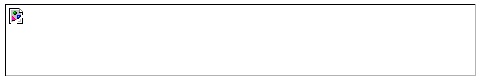» About » Archive » Cast » Authors » Submit » Search » Random » Statistics » Forum » FAQ » Video Game » RSS Feed Updates daily
No. 2860:
First | Previous | 2016-11-04 | Next | Latest

First | Previous | 2016-11-04 | Next | Latest
Permanent URL: https://mezzacotta.net/postcard/?comic=2860
Translated from ancient Sumerian by: aliyaist
The author writes:
An unspecified error has occurred. Please consult the following handy troubleshooter:
- Make sure nobody else is connected to the target system.
- Make sure the target system is plugged in.
- Make sure the mouse is connected properly.
- Try restarting the device.
- Make sure you have an updated security certificate.
- Make sure the target system has an updated security certificate.
- Try disabling the target system's security certificate.
- Make sure you have fully updated your version of Windows.
- Make sure your system is even running on Windows.
- Try uninstalling Windows and installing Linux.
- Make sure the keyboard is connected properly.
- Make sure you have at least 17 MB of RAM.
- Make sure the standby helicopter is fueled and ready to take off at a moment's notice.
- Make sure the target system has at least 3 GB of RAM.
- Make sure the Flargenesh service is installed and running.
- Try plugging your computer into an outlet with American voltage instead of European voltage.
- Make sure there are no excessively strong magnetic or gravitational fields in proximity to the device.
- Make sure you turned your computer back on after you installed Linux.
- Make sure you have been vaccinated against diphtheria.
- Try turning the lights in the room off and on again. If you are outdoors, try going indoors and then turning the lights in the room off and on again.
- Make sure the system is connected to your computer using the proper USB cable.
- Make sure the USB cable is genuine.
- Make sure all gamma-ray producing devices in the vicinity are turned off.
- Try saving the file in a different location.
- Make sure you have write permissions for the location in which you are saving the file.
- Make sure you have paid your taxes for the year 2013.
- Make sure all gamma-ray producing devices in the vicinity are unplugged.
- Try restarting the device again.
- Make sure you have taken any required anti-histamine medications.
- Make sure the audio file is of at least 512 bps.
- Just take a sledgehammer to any nearby gamma-ray producing devices until you're sure they won't be producing any more gamma rays anytime soon.
- Make sure you have permissions to use the Flargenesh service.
- Make sure your firewall is disabled.
- Try enabling your firewall.
- Make sure the Flargenesh service has not been disabled.
- Make sure your passport is valid for at least another six months and contains a valid visa for the Republic of Chile.
- Make sure the Albatross drivers are installed and running.
- Make sure the Albatross drivers have not been disabled.
- Make sure you have permissions to use the Albatross drivers.
- Try uninstalling Linux and installing Windows.
- Make sure you turned your computer back on after you installed Windows.
- Make sure the selected path intersects at least one coastline if it is not entirely inland.
- Make sure you have not eaten within the 24 hours immediately preceding the test.
- Check your internet connection.
- Make sure you have DirectX version 7 or later.
- Make sure you are have Firefox, Chrome, or Internet Explorer installed, even if you aren't using them.
- Make sure your laptop battery is 48% charged or more.
- Make sure the parking brake has been disengaged.